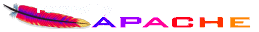Know your Graphics Hardware
Realisticly you have two choices of GPU for your desktop, ATI/AMD or NVidia.[1] You cannot simply rely on the card or chipset version number when shopping for a new (do not forget used) graphics card. The manufacturers put out a lot of "new" versions every year, but you have to do your homework to know whether the latest card put out by the manufacturer is good for you (or really only good for the companies bottom line). This article shows you where to get the GPU specs, and how to use them to compare the different cards and chipsets available so you can get the best performance for the price.
Newer Does NOT Mean Faster or Better
You may think that newer NVidia 8400 GT card is a lot faster than that old 5700 Ultra card made years ago, -- but you would be very, very wrong. Graphics card performace is a function of how fast you can turn data into pixels and then pump the pixels to the screen. One primary consideration is the 'memory transfer rate' or 'memory bandwidth' the card has to read from the graphics memory and pump the pixels to the screen. It is here were the GPU chipset numbers wildly depart from any relationship to real world performance. (Understanding GPU performance is simpler than you think, more below)
Another issue over the past few years is the 'cheapening' in the quality of graphics cards, even for the high end cards. When you look at the shrinking number of quality capacitors, and the shrinking core clock rate and memory clock rate along with the use of a narrower memory interface, you start to understand that a bulk of the newer cards were actually only really good for card makers and not so good for consumers.[2]
Memory Transfer Rate (memory bandwidth)
It comes down to (among other things) memory transfer rate which is a good real-world measure of relative card performance and indicates very well what type of comparative frame rates you might expect to receive from games, etc. It isn't the only measure, but it is a good measure to use for video card comparisons when you are looking to buy another card.
You will not find many sellers that provide the memory transfer rate for their cards anymore. It's a shame. Manufacturers used to give you all the stats so you could easily make this comparison simply by looking at the box. But the recent crop of business and marketing MBA's have become increasingly deceptive in both their manufacturing and sales practices hoping to dupe you into paying more money for the latest graphics card thinking it will be faster than the cards they made last year, or five years ago for all practical purposes. Truth is you can probably buy a $25 card off ebay that is faster than a bulk of the cards on the market today. Now obviously the top-end cards of today are faster than the top-end cards last year ... but top-end cards make up only a small part of what gets sold.
The Basic Parts of a Graphics Card
For basic discussion, a graphics card has less than a handful of parts. It has (1) a graphics processing unit (GPU or XXX series chip) which runs at the core clock rate; (2) video memory that can be accessed at the memory clock rate; and (3) a memory interface that allows communication between the GPU, and video memory. Of course this is oversimplified, you also have the RAMDAC, the shader clock, the display circuitry the video BIOS, bus architecture, etc..
How To Compare Performance
A simple calculation using the three parts of the graphics card identified above is all that is required to find the Memory Transfer Rate (or memory bandwidth) and make a reasonably comparison. All that is required is:
- MC = Memory Clock Rate (MHz)
- Mint = Memory Interface (Bits)
Those two parameters will allow you to calculate the (MTR) Memory Transfer Rate (GB/sec):
MTR = ( MC * MInt )/8
As you can see the Memory Clock rate (MC) and the Memory Interface (MInt) are critical to the actual memory transfer rate of the video card. You can't buy a 128-Bit card and expect it to perform the same as a 256-Bit card with memory clock, etc.. The memory clock rate for a 128-Bit card would have to be DOUBLE that of a 256-Bit card to perform the same. The following is a summary of a few NVidia cards for illustration:
Card MC MInt MTR (Mem Bus type) ----------- ------- -------- -------------- ---------------- 5700 Ultra 900MHz 128-Bit 14.4 GB/sec 5900 Ultra 850MHz 256-Bit 27.2 GB/sec 7300GT 667MHz 128-Bit 10.6 GB/sec DDR2 7600GS 800MHz 128-Bit 12.8 GB/sec 7800GS 600MHz 256-Bit 38.4 GB/sec ................ 8600GTS 1.0GHz 128-Bit 32.0 GB/sec GDDR3 8800GT 900MHz 256-Bit 57.6 GB/sec ................ GTX 460 3.4GHz 256-Bit 108.8 GB/sec GDDR5 GTX 560 TI 3.8GHz 320-bit 152.0 GB/sec GTX 780 TI 6.0GHz 256-Bit 192.3 GB/sec GTX 980 7.0GHz 256-Bit 224.3 GB/sec
Getting The Specs
So where can I go to find the specs for my card? You're in luck, there are many great references on the internet that detail the specs for just about any card you may run across. I have provided a few of my favorite links in the right column under "GPU Chip Specs" and "More Specs". Also see the information under the "Card Name Game" to learn why you can't just rely on the model designation, XT, GT, etc.. when looking for a new graphics card. Now, hopefully, you can buy your next card knowing you will get the performance you are paying for.